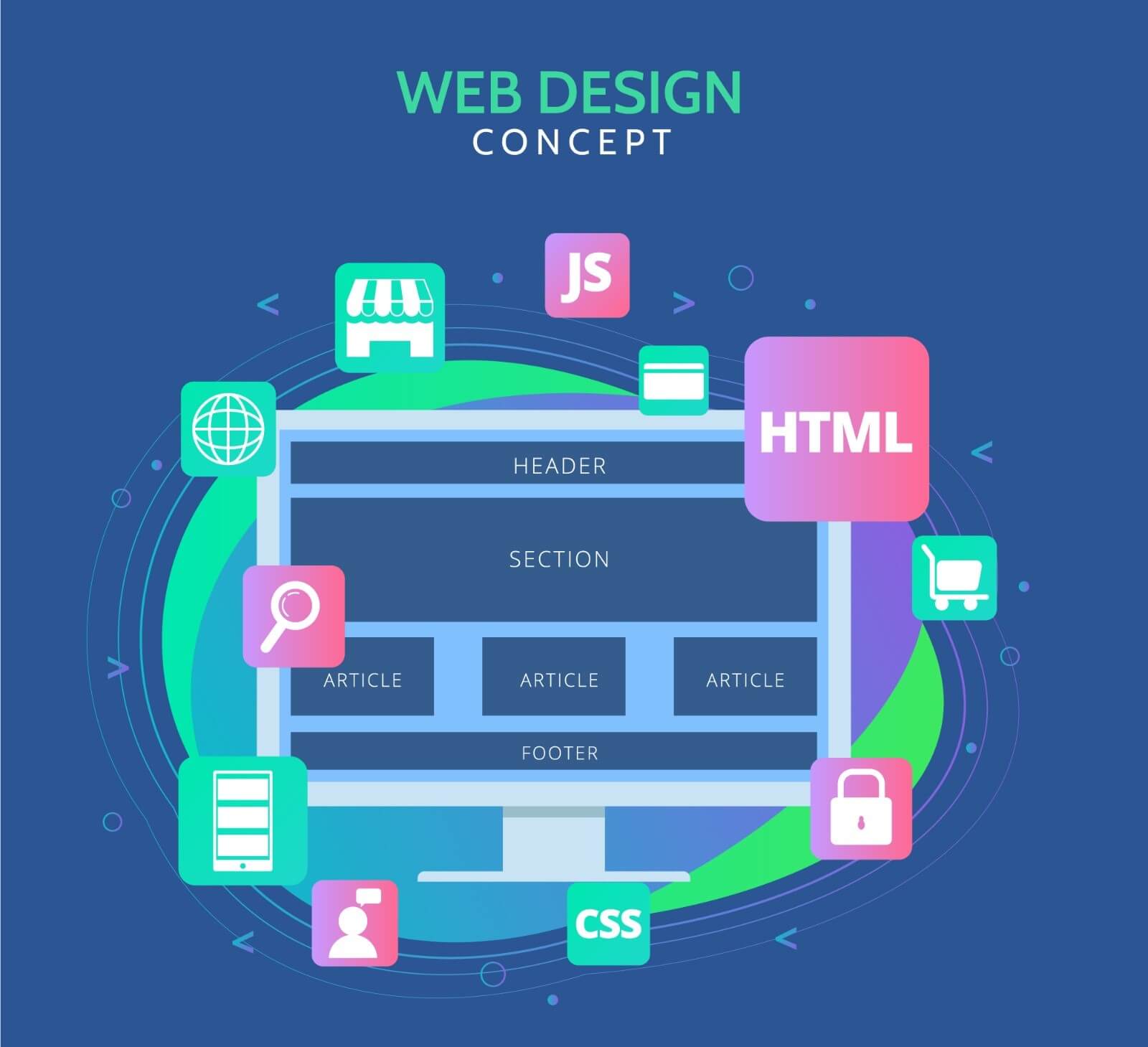Embarking on a WordPress website redesign can be an exciting yet daunting endeavor. Whether you’re looking to refresh the look and feel, improve functionality, or optimize for better performance, a strategic approach is crucial. In this comprehensive guide, we’ll delve into the essential steps and considerations to ensure a successful WordPress website redesign. From planning and preparation to implementation and post-launch optimization, we’ll cover everything you need to know to revamp your WordPress site effectively.
A WordPress website redesign isn’t just about giving your site a new coat of paint; it’s about enhancing user experience, aligning with your brand identity, and achieving your business objectives. Before diving into design concepts and layout changes, it’s vital to assess your current website thoroughly. Analyze its strengths, weaknesses, and areas for improvement. Consider gathering feedback from users and stakeholders to gain valuable insights into what’s working and what’s not. This initial phase sets the foundation for the entire redesign process and ensures that your efforts are directed toward meaningful enhancements.
What Is WordPress Website Redesign?
A WordPress website redesign involves overhauling the appearance, functionality, and sometimes even the structure of a website built on the WordPress platform. It’s a strategic effort aimed at improving the overall user experience, enhancing visual appeal, and aligning the website with the goals and objectives of the business or organization. This process often entails updating design elements such as layout, color scheme, typography, and imagery to reflect the latest trends and maintain relevance in the ever-evolving digital landscape.
Beyond aesthetics, a WordPress website redesign may also involve optimizing the site for better performance and usability. This could include implementing responsive design to ensure compatibility across various devices, enhancing site speed for faster loading times, and refining navigation to make it more intuitive for visitors. Additionally, a redesign may involve integrating new features or functionalities, such as e-commerce capabilities, contact forms, or social media integration, to enhance the website’s functionality and meet the evolving needs of users.
Ultimately, a WordPress website redesign is about more than just giving the site a facelift; it’s about strategically reimagining and revitalizing the online presence to better engage users, achieve business objectives, and stay competitive in the digital landscape. It requires careful planning, collaboration between stakeholders, and attention to detail throughout the entire process to ensure a successful outcome.
What to Do Before Starting a Website Redesign
Before diving headfirst into a website redesign project, it’s essential to lay a solid foundation by taking several preparatory steps:
Define Goals and Objectives:
Begin by clearly defining the goals and objectives of the redesign. Identify what you aim to achieve with the new website, whether it’s increasing conversions, improving user engagement, enhancing brand visibility, or all of the above. These goals will guide the entire redesign process and help measure its success.
Conduct a Website Audit:
Evaluate the current website’s performance, usability, and design elements. Identify strengths, weaknesses, and areas for improvement. Analyze website traffic, user behavior, and conversion metrics using tools like Google Analytics. This audit will provide valuable insights into what’s working well and what needs to change.
Understand Your Audience:
Gain a deep understanding of your target audience’s needs, preferences, and behavior. Conduct user research, surveys, and interviews to gather feedback directly from your audience. Use this information to tailor the redesign to better meet the needs and expectations of your users.
Review Content Strategy:
Assess the existing content on your website and determine its relevance, accuracy, and effectiveness. Develop a content strategy that aligns with your goals and audience preferences. Decide what content needs to be updated, revised, removed, or added as part of the redesign process.
Set a Budget and Timeline:
Establish a realistic budget and timeline for the redesign project. Consider factors such as design complexity, functionality requirements, and the availability of resources. Allocate sufficient time and resources to each phase of the project to ensure quality results within the specified timeframe.
Create a Wireframe or Prototype:
Develop a wireframe or prototype of the new website layout to visualize its structure and functionality. This allows you to experiment with different design concepts, layout options, and navigation paths before committing to a final design. Solicit feedback from stakeholders and users to refine the prototype further.
Choose the Right Tools and Platform:
Select the appropriate tools and technologies for the redesign project based on your requirements and preferences. If you’re using WordPress, consider factors such as themes, plugins, and hosting options that best suit your needs. Ensure compatibility with your chosen platform and integration with any existing systems or services.
By completing these preparatory steps before starting a website redesign, you’ll be better equipped to create a successful and impactful new website that aligns with your goals, resonates with your audience, and drives meaningful results.

How to redesign a website in WordPress?
Redesigning a website in WordPress involves several steps to ensure a smooth transition from the old design to the new one. Here’s a step-by-step guide:
Backup Your Website:
- Before making any changes, it’s essential to create a backup of your WordPress website. You can use plugins like UpdraftPlus or manually back up your files and database.
Set Up a Staging Environment:
- Create a staging environment where you can safely work on redesigning your website without affecting the live site. You can use plugins like WP Staging or create a subdomain on your hosting account for staging.
Choose a New Theme or Design Framework:
- Select a WordPress theme or design framework that aligns with your redesign goals and requirements. You can choose a pre-designed theme from the WordPress theme directory or purchase a premium theme from a reputable provider.
Customize the Design:
- Customize the chosen theme to match your desired look and feel. This may involve customizing colors, fonts, layout, and other design elements using the WordPress Customizer or theme settings.
Update Content and Pages:
- Review and update your website content to ensure it’s accurate, relevant, and reflects your brand messaging. You may need to rewrite content, add new pages, or remove outdated information as part of the redesign process.
Optimize for SEO:
- Optimize your redesigned website for search engines by incorporating relevant keywords into your content, optimizing meta tags and descriptions, and ensuring proper site structure and URL optimization.
Integrate Necessary Plugins:
- Install and configure plugins for essential functionality such as SEO, security, contact forms, and social media integration. Choose plugins carefully and avoid installing too many to prevent performance issues.
Test and QA:
- Test your redesigned website thoroughly across different devices, browsers, and screen sizes to ensure compatibility and responsiveness. Check for broken links, missing images, and functionality issues.
Optimize Performance:
- Optimize your website’s performance by optimizing images, enabling caching, and minimizing scripts and stylesheets. Consider using a content delivery network (CDN) to improve load times.
Deploy the Redesigned Website:
- Once you’re satisfied with the redesign and have tested it thoroughly, it’s time to deploy the changes to your live website. You can do this by migrating the changes from the staging environment to the live site.
Monitor and Iterate:
- Monitor your redesigned website’s performance and user feedback after launch. Use analytics tools like Google Analytics to track website traffic, user behavior, and conversion metrics. Continuously iterate and optimize based on insights and feedback.
By following these steps, you can redesign your website in WordPress effectively while minimizing downtime and ensuring a seamless transition to the new design.
How Often Should I Redesign My WordPress Website?
The frequency of redesigning your WordPress website depends on various factors, including your business goals, industry trends, technological advancements, and user expectations. While there’s no one-size-fits-all answer, here are some considerations to help you determine when it might be time to redesign your WordPress website:
Business Goals and Objectives:
Regularly assess whether your website aligns with your current business goals and objectives. If your business evolves or undergoes significant changes, it may warrant a redesign to reflect these shifts.
Industry Trends and Best Practices:
Stay abreast of industry trends, design standards, and best practices. If your website looks outdated compared to competitors or doesn’t incorporate modern design elements, it may be time for a refresh.
User Feedback and Behavior:
Pay attention to user feedback, comments, and behavior on your website. If users encounter usability issues, express dissatisfaction with the design, or if your website’s performance metrics decline, it could signal the need for a redesign to address these concerns.
Technological Advancements:
Keep up with technological advancements and changes in web development practices. Suppose your website uses outdated technologies or isn’t optimized for mobile devices. In that case, it may be necessary to redesign it to leverage new capabilities and ensure compatibility with modern browsers and devices.
Content Relevance and Quality:
Regularly review and update your website content to remain relevant, accurate, and engaging. If your content becomes stale or fails to resonate with your target audience, it may be time for a redesign to refresh the user experience and improve content presentation.
Performance and Optimization:
Monitor your website’s performance metrics, such as page load times, bounce rates, and conversion rates. If your website experiences performance issues or fails to meet optimization standards, a redesign may be necessary to improve speed, usability, and overall user experience.
While there’s no set timeframe for redesigning your WordPress website, aim to periodically assess its effectiveness and relevance in achieving your business objectives. Whether it’s every few years or more frequently based on the factors mentioned above, the key is to prioritize continuous improvement and adaptation to meet the evolving needs and expectations of your audience.

What are the best WordPress Website Design Examples?
There are countless exceptional WordPress websites out there, each showcasing unique design elements, functionality, and creativity. Here are a few standout examples across different industries:
The Walt Disney Company (https://thewaltdisneycompany.com/):
Disney’s corporate website features a vibrant and immersive design that captures the magic of its brand. With stunning imagery, dynamic animations, and seamless navigation, it provides an engaging user experience.
TED (https://www.ted.com/):
TED’s website is known for its clean and intuitive design, allowing users to discover and explore a vast library of TED Talks easily. The minimalist layout, combined with powerful search and filtering options, makes it effortless to find and watch inspiring talks on various topics.
The New Yorker (https://www.newyorker.com/):
The New Yorker’s website showcases a sophisticated and elegant design that reflects the publication’s renowned literary and visual storytelling. With its distinctive typography, grid-based layout, and high-quality imagery, it provides an immersive reading experience for visitors.
Tesla (https://www.tesla.com/):
Tesla’s website exemplifies sleek and futuristic design, mirroring the innovative spirit of the brand. From its minimalist homepage to its interactive product pages and seamless checkout process, the website emphasizes simplicity and user-focused design.
The White House (https://www.whitehouse.gov/):
The White House website features a professional and authoritative design that reflects the institution’s importance and gravitas. With its clean layout, accessible navigation, and multimedia content, it serves as a comprehensive source of information about the U.S. government.
StudioPress (https://www.studiopress.com/):
StudioPress, known for its Genesis Framework and premium WordPress themes, demonstrates a beautifully designed website that showcases its products and services effectively. The site’s clean layout, clear navigation, and compelling visuals highlight its offerings to potential customers.
These examples represent just a fraction of the many outstanding WordPress websites across various industries. They serve as inspiration for designers and developers looking to create impactful and visually stunning websites on the WordPress platform.
Bottom Line
In conclusion, embarking on a WordPress website redesign is not merely a cosmetic endeavor but a strategic initiative to enhance user experience, align with business objectives, and stay competitive in the digital landscape. By following a systematic approach that involves careful planning, thorough research, and meticulous execution, businesses can revitalize their online presence and drive meaningful results.
From defining goals and objectives to implementing design changes, optimizing performance, and continuously iterating based on feedback, a well-executed WordPress website redesign can propel businesses forward, fostering greater engagement, conversions, and success in an ever-evolving online ecosystem.
FAQ
1. Why should I consider redesigning my WordPress website?
Redesigning your WordPress website can help improve its visual appeal, usability, and functionality, aligning it with your current business goals and audience preferences. It allows you to stay relevant, competitive, and adaptable to evolving industry trends and technological advancements.
2. How often should I redesign my WordPress website?
The frequency of redesigning your WordPress website depends on factors such as changes in your business objectives, shifts in industry trends, technological advancements, and user feedback. While there’s no set timeframe, it’s essential to periodically assess your website’s effectiveness and consider redesigning when necessary to maintain relevance and performance.
3. How much does it cost to redesign a WordPress website?
The cost of redesigning a WordPress website can vary widely depending on factors such as the complexity of the redesign, the scope of work, the level of customization required, and the expertise of the professionals involved. It’s advisable to obtain quotes from multiple agencies or freelancers and discuss your specific requirements and budget constraints.
4. Can I redesign my WordPress website myself, or do I need to hire a professional?
While it’s possible to redesign your WordPress website yourself using themes, plugins, and customization options available within the platform, hiring a professional web designer or developer can ensure a more polished and effective result. Professionals can provide expertise, creativity, and technical know-how to deliver a tailored solution that meets your goals and exceeds your expectations.
5. How long does it take to redesign a WordPress website?
The timeframe for redesigning a WordPress website can vary depending on factors such as the complexity of the redesign, the size of the website, the availability of resources, and the responsiveness of stakeholders. A simple redesign project may take a few weeks, while more complex projects could take several months. It’s essential to establish a realistic timeline and communicate expectations with all parties involved.
6. What steps should I take to ensure a successful WordPress website redesign?
To ensure a successful WordPress website redesign, start by defining clear goals and objectives, conducting thorough research, and creating a detailed plan. Collaborate with experienced professionals, communicate effectively, and prioritize user experience throughout the process. Test the redesigned website extensively, gather feedback, and continuously iterate based on insights and performance metrics.
7. How can I minimize downtime during the redesign process?
To minimize downtime during the redesign process, consider setting up a staging environment where you can work on the redesign without affecting the live website. Schedule the redesign during off-peak hours, communicate with stakeholders about the expected downtime, and implement redirects or maintenance pages if necessary. Test the redesigned website thoroughly before deploying it to the live environment to ensure a smooth transition.
8. How can I ensure that my redesigned WordPress website is SEO-friendly?
To ensure that your redesigned WordPress website is SEO-friendly, incorporate best practices such as optimizing page titles, meta descriptions, and headings, optimizing images for speed and accessibility, ensuring mobile responsiveness, and maintaining clean and crawlable site architecture. Use SEO plugins like Yoast SEO or Rank Math to assist with on-page optimization and monitor your website’s performance using tools like Google Analytics and Google Search Console.