Are you looking to seamlessly transition your Figma designs into fully functional WordPress websites and themes? With the right tools and techniques, you can turn your Figma designs into WordPress websites effortlessly, saving time and ensuring precision in your final product. By leveraging the power of automation and a few simple steps, you can transform your design concepts into fully responsive, feature-rich WordPress sites that are ready to launch.
In this guide, we’ll explore the process of converting Figma designs to WordPress, allowing you to bring your creative visions to life with ease. Whether you’re a designer or developer, this method will streamline your workflow and enhance your productivity, letting you focus on what you do best – creating stunning websites.
What is the UiChemy Figma Plugin?
UiChemy Figma Plugin is a powerful tool designed to streamline the process of converting Figma designs into fully functional WordPress websites and themes. With this plugin, designers and developers can automate the conversion process, eliminating the need for manual coding and saving valuable time.
The UiChemy plugin allows you to export Figma designs directly to WordPress, maintaining the integrity of your design while automatically generating clean, semantic HTML, CSS, and PHP code. This ensures that your WordPress site looks great and performs optimally across all devices.
With UiChemy, you can automatically turn your Figma designs into WordPress websites, simplifying your workflow and accelerating your development process.
How to Convert Figma Design to WordPress? [4-Step Guide]
Converting your Figma designs into fully functional WordPress websites has never been easier. Follow this simple 4-step guide to seamlessly transform your designs into WordPress themes:
Step 1: Install the UiChemy Figma Plugin
- Start by navigating to the Figma Community and search for the UiChemy plugin.
- Click on the UiChemy plugin to open its page, then click on the “Install” button to add it to your Figma account.
- Once installed, the UiChemy plugin will be accessible from the Figma toolbar, ready to streamline your Figma to WordPress conversion process.
The UiChemy Figma Plugin simplifies the process of converting Figma designs into WordPress websites by automating the conversion process. With this plugin, you can seamlessly export your Figma designs to WordPress, saving time and ensuring precision in your final product.
Step 2: Prepare Your Figma Design
- Organize your Figma design by ensuring it is well-structured and labeled.
- Use frames, artboards, and layers effectively to segment your design elements logically.
- Ensure that your design is responsive, with variations for desktop, tablet, and mobile views.
- Label components and groups clearly to facilitate easy identification during the conversion process.
Preparing your Figma design in this way will help streamline the conversion process and ensure that your WordPress theme accurately reflects your original design.
Step 3: Export Your Design to WordPress
- With your Figma design open, select the frames or artboards you want to export to WordPress.
- Open the UiChemy plugin from the Figma toolbar.
- Customize your export settings, including theme options, page templates, and responsive behavior.
- Click on the “Export to WordPress” button.
- Wait for the plugin to generate the WordPress theme files based on your Figma design.
- Once the export process is complete, download the generated WordPress theme files to your computer.
The UiChemy plugin automates the conversion process, generating clean, semantic HTML, CSS, and PHP code that accurately reflects your Figma design. This ensures that your WordPress theme maintains the integrity of your original design while providing a solid foundation for further customization.
Step 4: Import to WordPress and Customize
- Log in to your WordPress dashboard.
- Navigate to “Appearance” > “Themes” and click on the “Add New” button.
- Upload the WordPress theme files you downloaded from the UiChemy plugin.
- Once the theme is uploaded, activate it.
- Customize your theme further using WordPress’s built-in customization options, or by editing the theme files directly.
- You can modify colors, typography, layouts, and more to match your brand or design preferences.
- Preview your changes and ensure everything looks as expected.
- Once you’re satisfied with the customization, publish your WordPress website for the world to see!
By following these steps, you can seamlessly import your Figma design into WordPress and further customize it to create a stunning and fully functional website.
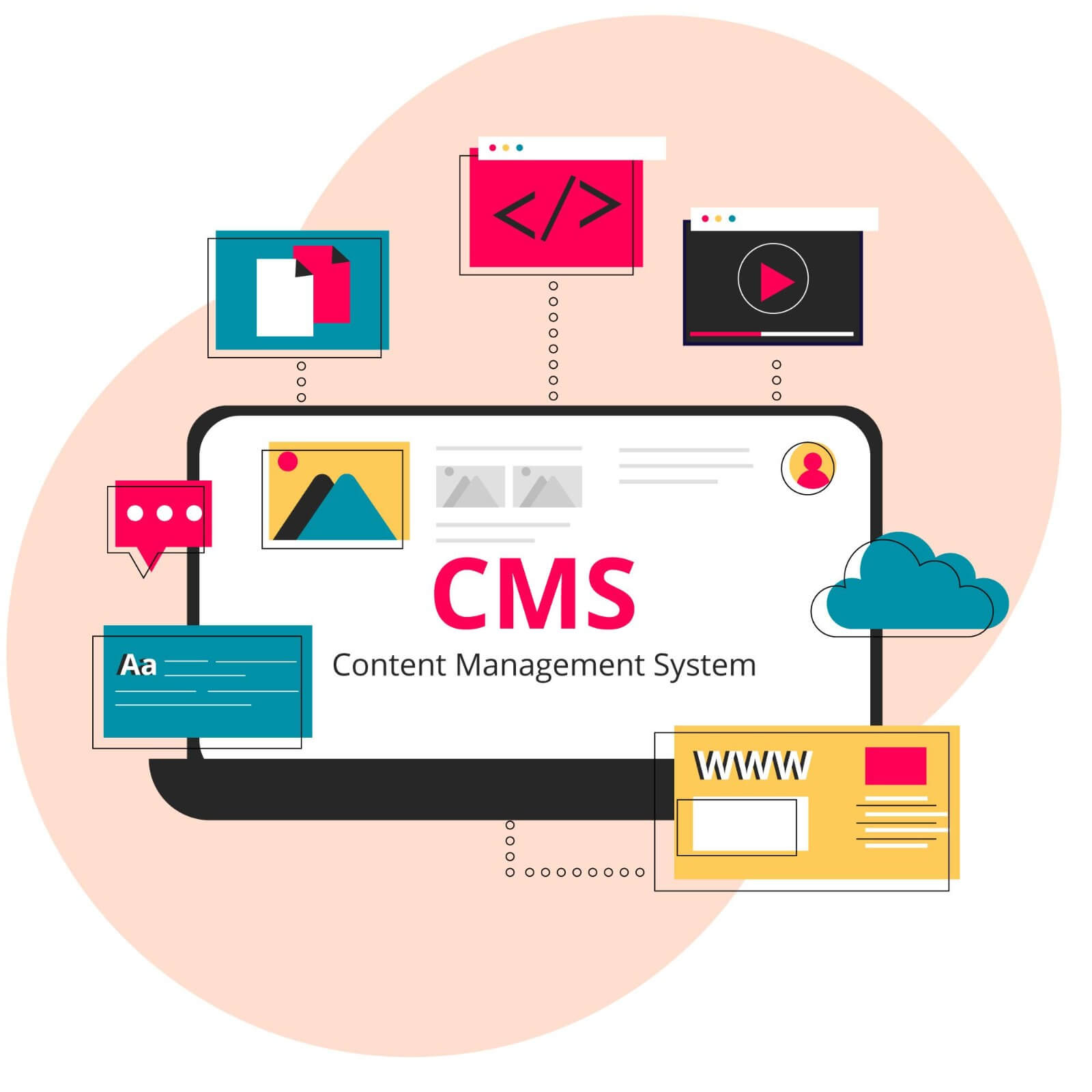
Pros and Cons of all Figma to WordPress Conversion Methods
Here are the pros and cons of the various methods used for converting Figma designs to WordPress:
Manual Conversion:
Pros:
- Complete control over the conversion process.
- Allows for customizations tailored to specific needs.
- Helps in understanding the intricacies of WordPress theme development.
Cons:
- Time-consuming, especially for complex designs.
- Requires proficiency in HTML, CSS, PHP, and WordPress theme development.
- Prone to human error.
Figma to HTML/CSS then WordPress:
Pros:
- Provides a structured workflow, starting with design in Figma and ending with a WordPress theme.’
- Allows for customization of the HTML/CSS before integrating with WordPress.
- Can be a good approach for designers familiar with HTML/CSS.
Cons:
- Requires additional steps and software for conversion.
- Time-consuming, especially for complex designs.
- Prone to discrepancies between the original design and the WordPress theme.
Using Figma to WordPress Plugins (e.g., UiChemy):
Pros:
- Automates the conversion process, saving time and effort.
- Maintains design integrity during conversion.
- Requires minimal coding knowledge.
- Streamlines the workflow for designers and developers.
Cons:
- Dependency on third-party plugins.
- Limited customization compared to manual conversion.
- Some plugins may have a learning curve.
Each method has its advantages and disadvantages, and the best choice depends on factors such as the complexity of the design, available resources, and proficiency in coding and WordPress development.
Can’t Convert Figma Yourself? Take Help from Professional Experts for Figma to WordPress Conversion
If converting your Figma designs to WordPress seems daunting or time-consuming, don’t worry! You can always seek help from professional experts who specialize in Figma to WordPress conversion. Hiring experienced professionals offers several benefits:
Expertise and Experience:
Professional experts have the knowledge and experience to convert your Figma designs into fully functional WordPress websites efficiently and accurately.
Save Time and Effort:
By outsourcing the conversion process, you can focus on other aspects of your project while the experts take care of the technical details.
Customization and Optimization:
Professional developers can customize your WordPress theme to match your specific requirements and ensure optimal performance and responsiveness.
Seamless Integration:
Experts ensure seamless integration between your Figma designs and the WordPress platform, resulting in a website that looks great and functions flawlessly.
Whether you’re a designer, developer, or business owner, hiring professional experts for Figma to WordPress conversion can save you time, effort, and ensure high-quality results. Contact us today to discuss your project requirements and get started on bringing your Figma designs to life on the WordPress platform!”
Wrapping Up
In conclusion, converting your Figma designs to WordPress opens up a world of possibilities for creating stunning and functional websites. Whether you choose to tackle the conversion yourself, use Figma to HTML/CSS methods, or rely on Figma to WordPress plugins like UiChemy, each approach has its own set of pros and cons.
While manual conversion offers complete control and customization, it can be time-consuming and requires advanced coding skills. Figma to HTML/CSS methods provide a structured workflow but may require additional steps and software. On the other hand, using Figma to WordPress plugins automates the conversion process, saving time and effort, but may offer limited customization options.
If you find the conversion process daunting or time-consuming, don’t hesitate to seek help from professional experts. Hiring experienced professionals ensures that your Figma designs are accurately translated into fully functional WordPress websites, allowing you to focus on other aspects of your project.
Whether you choose to convert your Figma designs yourself, use plugins, or seek professional help, the end goal is to create a website that not only looks great but also functions seamlessly. With the right approach, you can transform your Figma designs into captivating WordPress websites that engage and delight your audience.
FAQ
1. What is Figma to WordPress conversion?
Figma to WordPress conversion is the process of transforming Figma designs into fully functional WordPress websites. This involves converting Figma design elements into HTML, CSS, PHP, and WordPress theme files.
2. What tools can I use to convert Figma designs to WordPress?
You can convert Figma designs to WordPress using various methods:
- Manual conversion using HTML, CSS, PHP, and WordPress theme development.
- Figma to HTML/CSS conversion followed by integration into WordPress.
- Figma to WordPress plugins like UiChemy that automate the conversion process.
3. Why should I convert Figma designs to WordPress?
Converting Figma designs to WordPress allows you to bring your designs to life on a powerful and flexible CMS platform. WordPress offers a wide range of customization options, scalability, and ease of use, making it an ideal choice for building websites.
4. How long does it take to convert Figma designs to WordPress?
The time taken to convert Figma designs to WordPress depends on various factors such as the complexity of the design, the method of conversion, and the expertise of the person performing the conversion. Manual conversion may take longer compared to using plugins like UiChemy, which automate the process.
5. Can I customize the WordPress theme after converting from Figma?
Yes, you can customize the WordPress theme after converting from Figma. WordPress allows you to customize various aspects of your theme, including colors, typography, layouts, and more, using the built-in customization options or by editing the theme files directly.
6. Do I need coding knowledge to convert Figma designs to WordPress?
While coding knowledge is not required for using Figma to WordPress plugins like UiChemy, it can be beneficial for manual conversion or customizing the WordPress theme further. However, plugins simplify the process and require minimal coding knowledge.
7. Can I get help with Figma to WordPress conversion?
Yes, if you find the conversion process daunting or time-consuming, you can seek help from professional experts who specialize in Figma to WordPress conversion. Professional developers can efficiently convert your Figma designs into fully functional WordPress websites, saving you time and effort.
8. What are the benefits of using Figma to WordPress plugins?
Using Figma to WordPress plugins like UiChemy offers several benefits:
- Automates the conversion process, saving time and effort.
- Maintains design integrity during conversion.
- Requires minimal coding knowledge.
- Streamlines the workflow for designers and developers.
9. Can I convert Figma designs to WordPress for free?
While there are free methods available for converting Figma designs to WordPress, such as manual conversion or using free plugins, professional assistance or premium plugins may offer more advanced features and support. Evaluate your requirements and budget before choosing a method.
10. Is there any risk of data loss during the conversion process?
When using reputable methods and plugins for Figma to WordPress conversion, the risk of data loss is minimal. However, it’s always a good practice to keep backups of your Figma designs and WordPress website to prevent any potential data loss.


