Are you looking for the best Photo Retouching Services for your photography project? Flawless photography is probably never possible without expensive shooting gear. But digital image retouching services easily gives you the solution to turn imperfect photographs into professional photos. Lrb Inventive IT is the most trusted agency in online photo retouching business. Simply contact with us, write your requirements, and we’ll take care of the rest.
You can forget about taking the best photos, because outsourcing photo retouching is very affordable, and let us do the rest. We do everything to make your product photos perfect and attractive although we have listed some below, if you don’t get the service you want, feel free to contact us.
We provide quality image retouching and enhancement services in bulk for photographers & photo studios, marketers & marketing agencies, graphic designers & agencies, e-commerce site owners, printing & publishing companies, project managers, and much more.
Our Photo Retouching Service Online
Image retouching involves making subtle adjustments to improve the appearance of photographs. This can include removing blemishes, adjusting colors, enhancing details, and more. The goal is to create visually appealing images that effectively convey your message and resonate with your target audience.

Jewelry Image Retouching Services
Jewelry photo retouching services involve enhancing and refining jewelry images to make them more visual and marketable. This process typically includes tasks such as adjusting lighting, correcting color, removing imperfections, sharpening details, and creating a clean, polished look for jewelry pieces.
Professional retouching can significantly improve the overall quality and attractiveness of jewelry photographs, making them more useful for advertising, e-commerce, or any other purpose. We have been providing this special work with a great reputation for our international clients for several years.

Photo Enhancement
Our Photo Enhancing Service increases the quality of an image, appearance, and overall appeal of a photograph using various editing techniques. This may include adjusting hue, contrast, brightness, sharpness, and saturation, as well as removing imperfections such as blemishes, wrinkles, or unwanted artifacts. Photo enhancement can be used to make images more visually appealing, realistic, or suitable for specific purposes such as advertising, social media, or personal use.

Photography Image Retouching Services
We offer a variety of photography post-production services including Wedding Photography Retouching, Product Photography Retouching, Real Estate Photography Editing, Fashion Photography Retouching, Sports Photography Retouching, Stock Photography Retouching, Photoshop Lightroom Photo Editing. The purpose of retouching is to make photos more visually appealing, professional, and suitable for specific purposes such as advertising, editorial, or personal use.
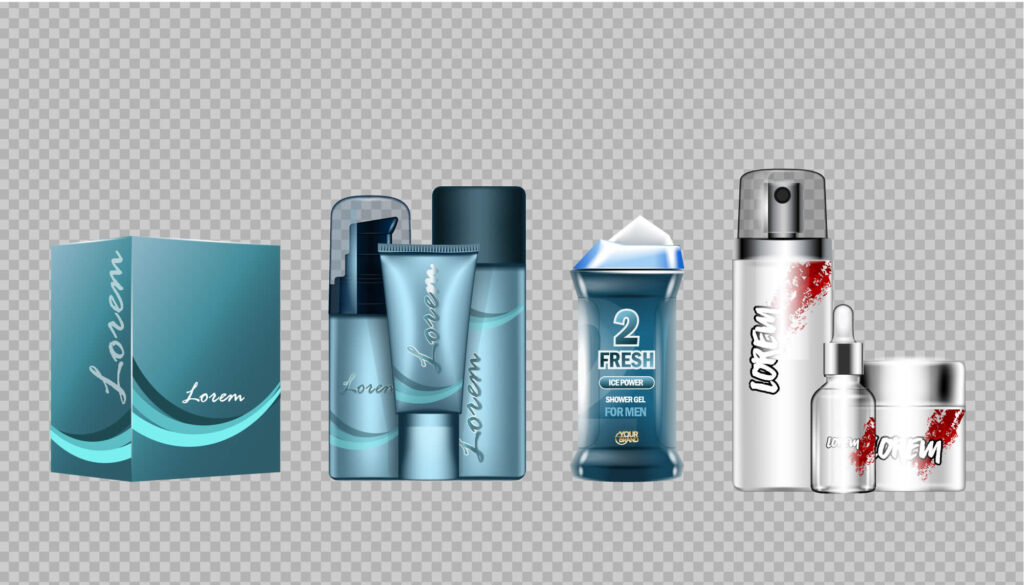
Remove Image Background
We are one of the best in image cleaning and removing backgrounds from product photos. Image background removal involves the process of isolating the subject of an image from its background, leaving the subject alone in the image. This is usually done using photo editing software such as Adobe Photoshop or special online tools.
Background removal can help in various situations such as creating product images for e-commerce websites, designing graphics for marketing materials, or simply for aesthetic purposes. This allows greater flexibility in manipulating and placing the subject in different contexts or backgrounds.

Face and Portrait Image Retouching Services
Face and portrait retouching involves enhancing and refining the appearance of faces in photographs to improve their overall quality and attractiveness. These procedures typically include skin smoothing, removing blemishes, wrinkles, and other imperfections, teeth whitening, eye brightening, and overall facial contouring.
The goal of restoring faces and portraits is to create a polished and natural-looking image while maintaining the subject’s unique features and character. This type of retouching is commonly used in professional photography, fashion, beauty, and portrait photography as well as personal photoshoots and social media profiles.

Portrait Retouching Service
Portrait retouching services include enhancing and refining the appearance of portraits to improve their overall quality and appeal. This service typically includes skin resurfacing to remove blemishes, wrinkles and imperfections, adjusting skin tone and texture, facial features such as eyes and lips, teeth whitening and overall color correction and enhancement.
The goal of portrait retouching is to create a polished and professional-looking image while maintaining the natural features and essence of the subject. This service is commonly used for professional photography, fashion, beauty and portrait photography as well as personal photoshoots and social media profiles.

Glamour Retouching (Digital Makeover)
Glamour retouching, also known as digital makeover, involves enhancing and transforming portraits to achieve a glamorous and polished appearance. This process includes various adjustments such as skin smoothing, removing blemishes and imperfections, enhancing facial features like eyes and lips, teeth whitening, adjusting hair, makeup, and wardrobe, and overall color correction and enhancement.
The goal of glamour retouching is to create a striking and flawless image that exudes sophistication and allure. This service is commonly used in fashion photography, beauty campaigns, editorial work, and celebrity portraits to achieve the desired glamorous look while maintaining a natural and appealing aesthetic.

High-End Photo Retouching Services
High-end photos are widely used in magazines, the fashion industry, and weddings. High-end photo retouching services involve advanced techniques to enhance and refine images to achieve professional-grade results. This includes meticulous attention to detail, precise color correction, skin retouching to remove imperfections while maintaining a natural appearance, advanced manipulation of lighting and shadows, and overall refinement of composition and aesthetics.
High-end retouching is commonly used in fashion photography, advertising campaigns, editorial work, and high-quality portrait photography where flawless results are paramount. These services cater to clients seeking top-tier image quality and meticulous attention to detail for their projects.

Creative Image Manipulation
Creative photo manipulation involves combining and blending different photos in Photoshop, which helps in creating exceptional and abstract outputs. These may include surreal compositions, fantasy scenes, digital collages, perspective distortions, and other creative effects that push the boundaries of reality.
Image manipulation requires design principles, digital editing software skills, and a keen eye for aesthetics. This type of editing is often used in digital art, advertising, conceptual photography, and graphic design to create visually impressive and thought-provoking images.

Beauty Image Retouching Services
Beauty retouching services focus on enhancing and refining the appearance of subjects in photographs to achieve a flawless and captivating look. This involves carefully retouching skin to remove blemishes, scars, and imperfections while maintaining a natural texture, smoothing out wrinkles and fine lines, enhancing facial features such as eyes, lips, and eyebrows, and adjusting lighting and color to enhance overall attractiveness.
Beauty retouching aims to create polished and striking images that emphasize the subject’s beauty and charisma. These services are commonly used in fashion photography, beauty campaigns, editorial work, and portrait photography to achieve high-quality, visually appealing results.
How to Retouch a Professional Image
1. Cleaning and Retouching:
To retouch a professional image effectively, follow these steps:
Remove Blemishes: Use the healing brush tool or spot healing brush tool to eliminate any blemishes, spots, or imperfections on the subject’s skin.
Smooth Skin: Employ the clone stamp tool or the frequency separation technique to smooth out uneven skin tones and textures while maintaining natural-looking skin.
Whiten Teeth and Eyes: Selectively brighten teeth and eyes using adjustment layers or the dodge tool to enhance the overall appearance of the subject.
Reduce Wrinkles and Lines: Use the clone stamp tool or the healing brush tool to subtly reduce the appearance of wrinkles and fine lines without over-smoothing the skin.
Adjust Color and Contrast: Use adjustment layers such as curves or levels to fine-tune the overall color balance and contrast of the image, ensuring a polished look.
Remove Distractions: Use the clone stamp tool or content-aware fill to eliminate any distracting elements or objects in the background that detract from the main subject.
Sharpen Details: Apply selective sharpening techniques to enhance the details and textures in the image, making it appear more crisp and defined.
2. Color Correction and Exposure Correction
Open the Image: Begin by opening the image you want to retouch in your preferred photo editing software.
Adjust Exposure: Use tools like brightness, contrast, and levels to adjust the overall exposure of the image. Increase brightness if the image is too dark, and decrease it if it’s too bright. Adjust contrast to make the colors pop and levels to balance the tonal range.
White Balance: Correct any color casts in the image by adjusting the white balance. You can use tools like the white balance dropper or sliders to adjust the temperature and tint until the colors look natural.
Saturation and Vibrance: Enhance the colors in the image by adjusting the saturation and vibrance. Be careful not to overdo it, as this can make the colors look unnatural.
Selective Corrections: Use selective adjustments to target specific areas of the image that need correction. This could include using adjustment brushes or masks to brighten shadows, darken highlights, or adjust colors in specific areas.
Fine-Tune: Take a step back and assess the overall look of the image. Make any additional adjustments as needed to ensure the colors and exposure are balanced and pleasing to the eye.
Save Your Work: Once you’re satisfied with the adjustments, save your work in the desired file format. It’s also a good idea to keep a copy of the original image in case you need to make further edits later on.
3. Reducing Noise and Sharpening the Image
Open the Image: Start by opening the image you want to retouch in your preferred image editing software like Adobe Photoshop or GIMP.
Duplicate the Layer: Duplicate the background layer to work non-destructively. This ensures you can always revert to the original if needed.
Reduce Noise: Use the noise reduction tool in your software to reduce any visible noise in the image. Adjust the settings carefully to maintain detail while reducing noise. Common sliders include strength, size, and detail.
Sharpen the Image: Next, use the sharpening tool to enhance the image’s details. Again, adjust the settings carefully to avoid introducing artifacts or making the image look unnatural. You can adjust parameters like amount, radius, and threshold.
Use Masks: If certain areas of the image need more or less noise reduction or sharpening, use masks to selectively apply these adjustments. This allows for more precise control over the retouching process.
Check the Results: Zoom in and carefully inspect the image to ensure that the noise reduction and sharpening have improved the overall quality without sacrificing too much detail or introducing artifacts.
Fine-Tune if Necessary: If you’re not satisfied with the results, go back and adjust the settings or refine the masks until you achieve the desired outcome.
Save Your Work: Once you’re happy with the retouching, save the image in the desired format and resolution.
By following these steps, you can effectively reduce noise and sharpen a professional image, enhancing its overall quality and visual appeal.
Tips for a Flawless Result
Maintain Realism: Avoid excessive editing that can make the image look unnatural. Retouching should enhance the image while still preserving its authenticity and realism.
Preserve Texture and Details: Retain the texture and details of the subject’s features, especially in portraits. Over-smoothing can remove important details and make the image appear overly processed.
Pay Attention to Lighting and Shadows: Consistent lighting and shadows are crucial for creating a cohesive and realistic look. Make sure that any edits to lighting or shadows maintain the overall integrity of the image.
Use Non-Destructive Editing: Whenever possible, use non-destructive editing techniques such as adjustment layers and masks. This allows you to make changes without permanently altering the original image, giving you more flexibility and control.
Take Breaks and Review: After working on an image for a while, take breaks and come back to it with fresh eyes. This will help you spot any areas that may need further adjustment or refinement.
Zoom In for Precision: When working on fine details, zoom in on the image to ensure precision in your edits. This will help you make more accurate adjustments and achieve a higher level of refinement.
Seek Feedback: Don’t hesitate to seek feedback from peers or mentors. Another set of eyes can offer valuable insights and help you identify areas for improvement that you may have overlooked.
Practice Regularly: Like any skill, image retouching requires practice to master. Dedicate time to regularly practicing your retouching techniques and experimenting with different tools and methods.

