
In the ever-evolving landscape of web development, WordPress continues to stand out as a versatile and user-friendly platform. From bloggers to business owners, harnessing the power of WordPress is essential for creating a robust online presence. In this comprehensive guide, we’ll explore the world of WordPress development, providing insights, tips, and techniques to help you not only build a visually stunning website but also optimize it for SEO success.
Understanding the Basics of WordPress Development
What is WordPress?
WordPress development refers to the process of creating and customizing websites using the WordPress content management system (CMS). As one of the most popular and widely used CMS platforms globally, WordPress is renowned for its user-friendly interface, scalability, and extensive ecosystem of themes and plugins. The development process encompasses various aspects, from designing the site’s appearance to implementing functionality and optimizing for performance and search engine visibility.
In WordPress development, designers and developers work together to craft visually appealing and functional websites. Themes, which control the site’s layout and appearance, can be customized or created from scratch to suit the unique needs of a website. Developers also utilize plugins, small software additions that enhance the site’s features, allowing for everything from e-commerce capabilities to SEO optimization.
The development process involves writing code, often in PHP, HTML, CSS, and JavaScript, to create custom themes, plugins, and additional functionalities. WordPress development is not limited to creating static websites; developers can build dynamic and interactive web applications using the platform. Additionally, WordPress offers a robust system for content management, allowing users to easily update and modify the site’s content without extensive technical knowledge.
Overall, WordPress development empowers individuals and businesses to establish a strong online presence, whether it’s a personal blog, a business website, or a complex web application. With its flexibility and extensive community support, WordPress development remains a cornerstone in the world of web development.
The Importance of SEO in WordPress Development
Search Engine Optimization (SEO) is a critical aspect of web development. Learn how to leverage WordPress features to enhance your site’s visibility on search engines, drive organic traffic, and improve your overall online presence.
Essential Tips for SEO-Friendly WordPress Development
1. Choose a Responsive Theme
Selecting a responsive theme ensures that your website looks and functions seamlessly across various devices. Google prioritizes mobile-friendly websites, making responsiveness a crucial factor for SEO.
2. Optimize Permalinks Structure
Selecting a responsive theme ensures that your website looks and functions seamlessly across various devices. Google prioritizes mobile-friendly websites, making responsiveness a crucial factor for SEO.
3. Utilize SEO Plugins
Explore powerful SEO plugins like Yoast SEO or All in One SEO Pack to streamline on-page optimization. These plugins offer valuable features, including title tag optimization, meta description customization, and XML sitemap generation.
4. Speed Optimization Techniques
Site speed directly impacts user experience and search engine rankings. Discover strategies for optimizing images, leveraging browser caching, and implementing a Content Delivery Network (CDN) to enhance your website’s loading speed.
5. Secure Your WordPress Site
Security is a top priority in WordPress development. Learn about essential security measures, such as regular updates, strong passwords, and using reputable security plugins, to protect your site from potential threats.
Advanced Techniques for WordPress Development
1. Custom Theme Development
Explore the world of custom theme development to create a unique and branded website. Understand the fundamentals of template files, theme hierarchy, and integrating custom styles to tailor your site’s design.
2. Plugin Development Best Practices
Delve into the development of custom plugins to extend your website’s functionality. Learn about hooks, filters, and best practices to create efficient and secure plugins that enhance your WordPress experience.
3. Accessibility and Inclusive Design
Prioritize accessibility in your WordPress development to ensure a positive user experience for all visitors. Discover techniques for implementing accessible navigation, readable content, and overall inclusive design practices.
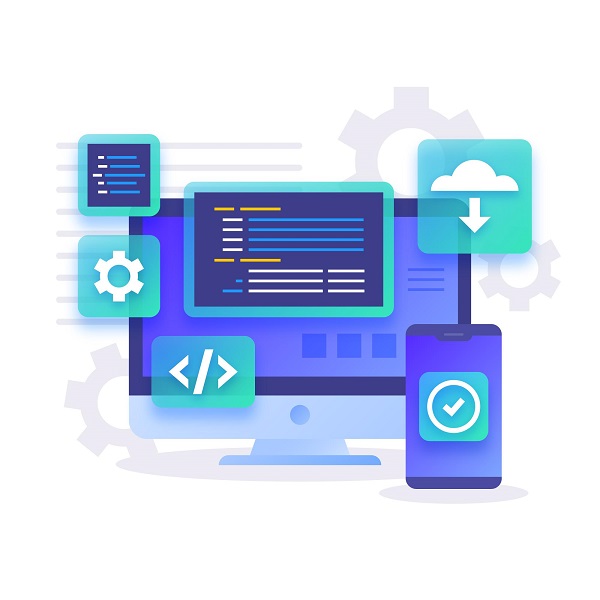
FAQ
WordPress development involves creating and customizing websites using the WordPress content management system. It encompasses designing the site’s appearance, implementing functionality, and optimizing for performance and search engine visibility.
WordPress is chosen for its user-friendly interface, scalability, and extensive ecosystem of themes and plugins. It empowers users to easily manage and update their content while providing flexibility for creating diverse types of websites.
Select a responsive theme that suits your website’s purpose. Ensure it aligns with your brand, is customizable, and optimized for SEO. Popular themes often come with regular updates and good customer support.
Plugins are small software additions that extend the functionality of a WordPress site. They can add features like contact forms, e-commerce capabilities, SEO optimization, and more. Choose reputable plugins and regularly update them for security and performance.
Optimizing for SEO involves using SEO-friendly themes, customizing permalinks, leveraging SEO plugins (e.g., Yoast SEO), optimizing images, ensuring site speed, and creating high-quality, keyword-rich content.
A custom theme is tailored specifically for your website, offering a unique design and functionality. Pre-built themes are ready-made templates that can be customized to some extent. Custom themes provide more control but may require higher development skills.
Ensure your WordPress site is secure by regularly updating themes, plugins, and the WordPress core. Use strong passwords, implement two-factor authentication, and consider using security plugins like Wordfence or Sucuri.
Yes, WordPress is versatile enough to build dynamic and interactive web applications. Developers can leverage custom themes and plugins to create sophisticated applications beyond traditional websites.
WordPress is chosen for its user-friendly interface, scalability, and extensive ecosystem of themes and plugins. It empowers users to easily manage and update their content while providing flexibility for creating diverse types of websites.
WordPress is chosen for its user-friendly interface, scalability, and extensive ecosystem of themes and plugins. It empowers users to easily manage and update their content while providing flexibility for creating diverse types of websites.
Conclusion
As you embark on your WordPress development journey, remember that an SEO-friendly website is key to success in the digital realm. By understanding the basics, implementing essential tips, and exploring advanced techniques, you’ll be well-equipped to create a WordPress site that not only looks impressive but also ranks high on search engine results pages. Master the art of WordPress development, and watch your online presence soar to new heights.

